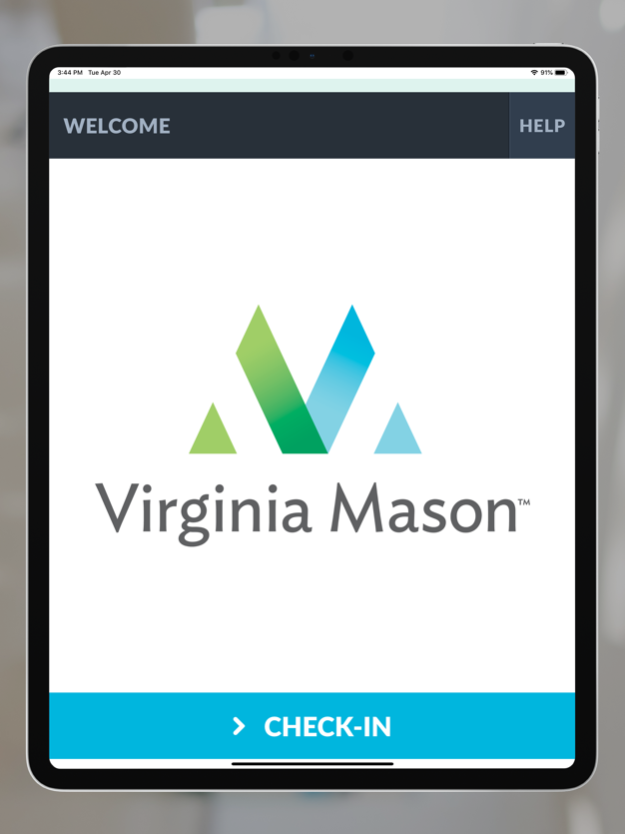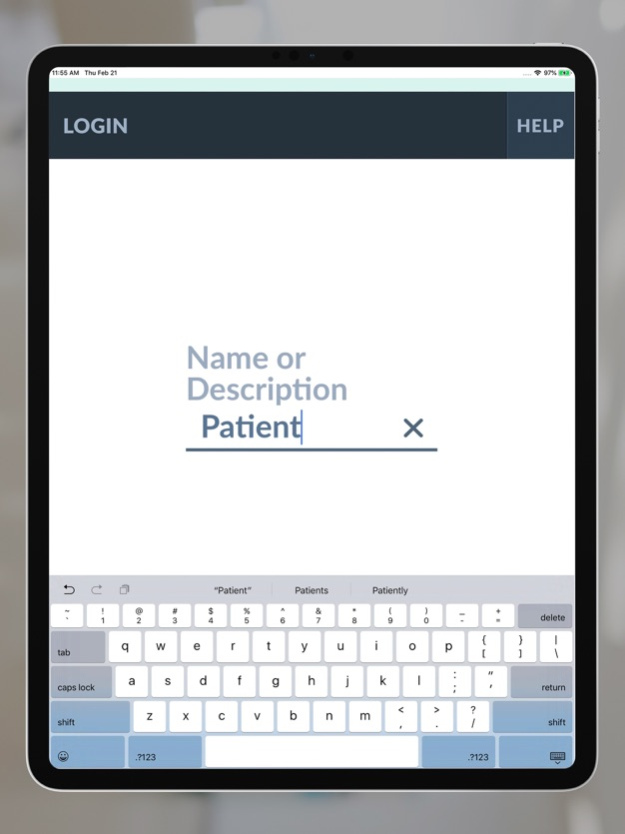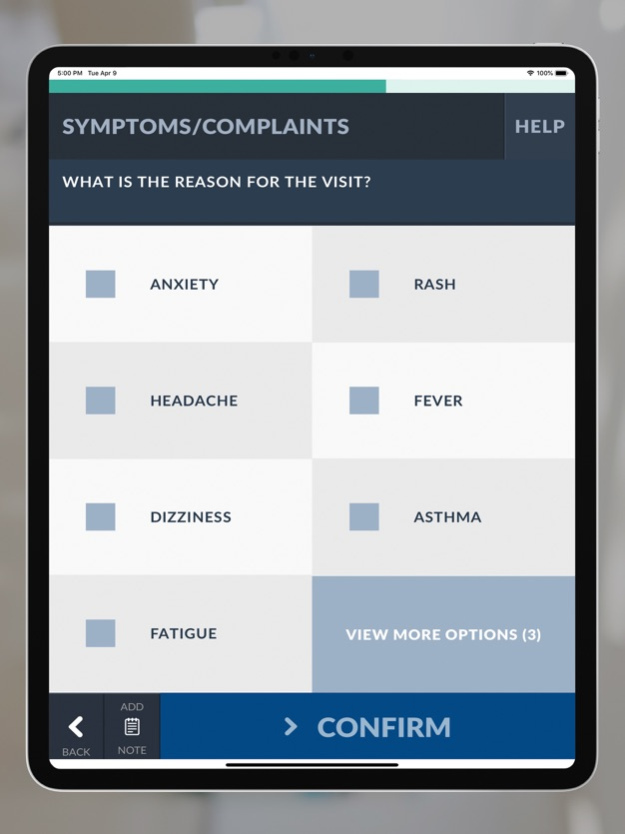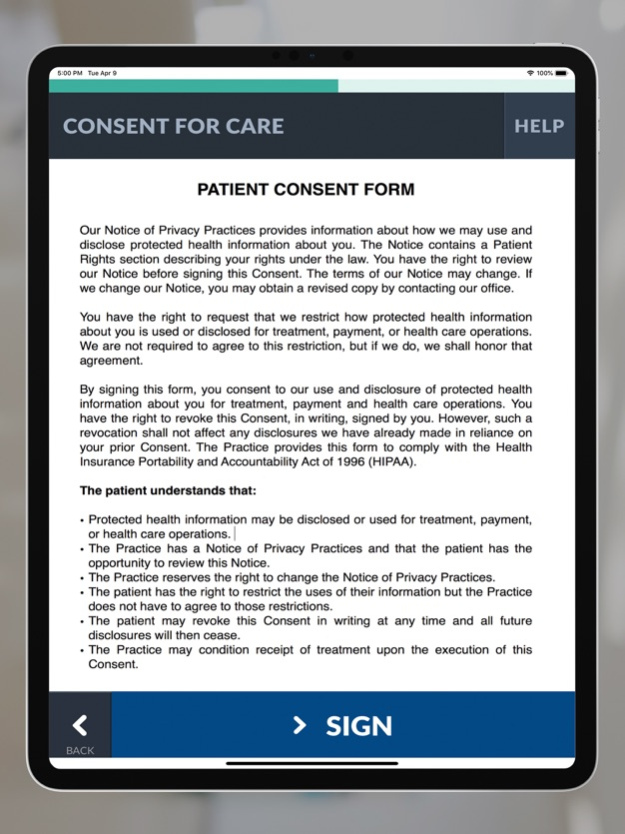Virtual Mason 44.1
Continue to app
Free Version
Publisher Description
Telehealth at Virginia Mason (Virtual Mason) uses advanced technology to bring care to patients wherever they need it — at home, during specialty care at your Virginia Mason clinic or with specialists at your closest hospital.
Use of this app requires an individual invitation link, which you should have received through email, or access to a unique waiting room URL. Clicking on the invitation link or web site link and following the instructions will automatically launch this app and will allow access to its features.
Jan 5, 2023
Version 44.1
Pin Participant: Ability to pin up to two individuals in a call, allowing you to see them side by side. Users can unpin a user by clicking on the pin icon or by going to the context menu.
Videocall layout: On an iPhone, Patients will see a similar videocall interface as the iOS Provider App. Patients will now be able to see all the users by scrolling through the thumbnails at the top of the screen.
A 'Doctors Bag' icon is displayed next to the provider's name to help patients easily identify providers on the call.
A 'Globe' icon is displayed next to an Interpreter's name to help patients easily identify interpreters on the call.
In a group call when a patient joins later in the call, they will now see Provider's video on their main view
Mute Call: Practitioners can mute users during a session. When they do, users will see a notification.
About Virtual Mason
Virtual Mason is a free app for iOS published in the Health & Nutrition list of apps, part of Home & Hobby.
The company that develops Virtual Mason is Virginia Mason Medical Center. The latest version released by its developer is 44.1.
To install Virtual Mason on your iOS device, just click the green Continue To App button above to start the installation process. The app is listed on our website since 2023-01-05 and was downloaded 6 times. We have already checked if the download link is safe, however for your own protection we recommend that you scan the downloaded app with your antivirus. Your antivirus may detect the Virtual Mason as malware if the download link is broken.
How to install Virtual Mason on your iOS device:
- Click on the Continue To App button on our website. This will redirect you to the App Store.
- Once the Virtual Mason is shown in the iTunes listing of your iOS device, you can start its download and installation. Tap on the GET button to the right of the app to start downloading it.
- If you are not logged-in the iOS appstore app, you'll be prompted for your your Apple ID and/or password.
- After Virtual Mason is downloaded, you'll see an INSTALL button to the right. Tap on it to start the actual installation of the iOS app.
- Once installation is finished you can tap on the OPEN button to start it. Its icon will also be added to your device home screen.